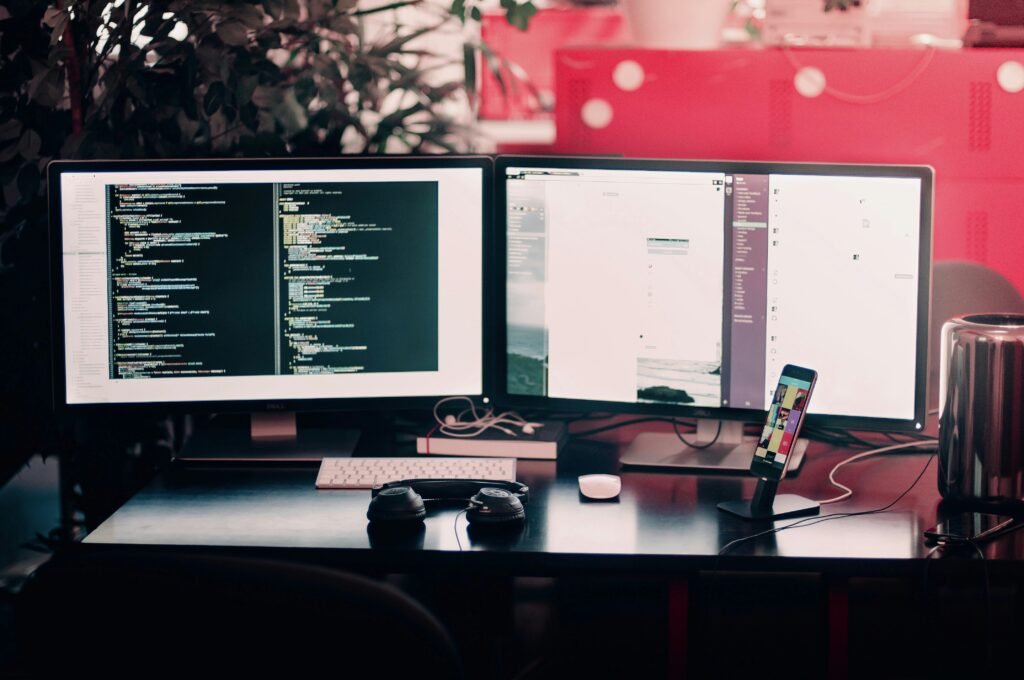
Understanding the Purpose of a Test Website
A test website, often referred to as a staging site, serves as a vital tool in the web development and design process. Its primary objective is to create a controlled environment where new features, functionalities, and designs can be tested without impacting the live site. This allows developers and designers to experiment, diagnose, and resolve potential issues in a sandboxed space, ensuring that any changes are thoroughly vetted before being deployed to the production site.
There are several scenarios where the use of a test website becomes indispensable. During site migrations, for instance, a test website allows for the transition to be rehearsed, ensuring that data integrity and design elements are preserved. Similarly, when upgrading software or installing new plugins, a test website provides a safe zone to check for compatibility issues that could otherwise disrupt the user experience on the live site. Troubleshooting complex problems also becomes more manageable, as developers can replicate and resolve issues without the risk of causing downtime on the main site.
The benefits of utilizing a test website are substantial. Firstly, it minimizes risks associated with deploying untested changes directly to a live environment. This risk mitigation is crucial in maintaining the stability and reliability of a website. Secondly, by allowing for thorough testing, a test website helps improve the overall user experience. Any potential bugs or design flaws can be identified and corrected before they affect end-users, ensuring a seamless and professional presentation. Lastly, test websites facilitate smoother deployment of updates. By validating changes in a test environment, developers can ensure that updates will integrate smoothly with existing systems, reducing the likelihood of post-deployment issues.
In conclusion, a test website is an essential component of the web development lifecycle. It enables developers and designers to innovate confidently, knowing that their changes can be tested and refined in a risk-free environment. By leveraging a test website, organizations can enhance their digital presence while ensuring stability and a positive user experience.
Key Components and Best Practices for Setting Up a Test Website
Setting up a test website is a crucial step in ensuring that any changes or updates to your live site are thoroughly vetted before deployment. The process begins with establishing a dedicated test environment, which typically involves setting up a staging server that mirrors your live website. Here’s a step-by-step guide to get you started:
First, acquire a staging server that can handle the replicated site’s traffic and data. Many hosting providers offer staging environments as part of their packages. Once the server is ready, duplicate your live website by copying its files and database to the staging server. This can be done manually via FTP or by using a plugin designed for site cloning. Ensure that all URLs in the database are updated to reflect the staging environment to avoid any conflicts with the live site.
Next, configure necessary tools and plugins. Install any essential plugins that are present on the live site to ensure the test environment is an accurate replica. It’s also wise to include additional tools that can facilitate testing, such as debugging and performance monitoring plugins.
Maintaining a reliable test website requires adhering to several best practices. Regular updates are essential – ensure that the staging environment is kept up-to-date with the latest versions of your content management system (CMS), plugins, and themes. Consistent backups of both the test and live sites are also critical to prevent data loss. Implementing robust security measures, such as strong passwords, SSL certificates, and firewall rules, helps protect your staging server from potential threats.
Efficient management of the test site involves routine cleanup and optimization to ensure it runs smoothly. Remove any unnecessary plugins and themes, and periodically check for unused media files. Documenting tests and results is another best practice that streamlines the development process. Detailed records of changes, tests conducted, and outcomes help in tracking progress and facilitate smoother communication among team members.
By following these steps and best practices, you can create and maintain an effective test website that ensures your live site remains stable and secure through every update and change.