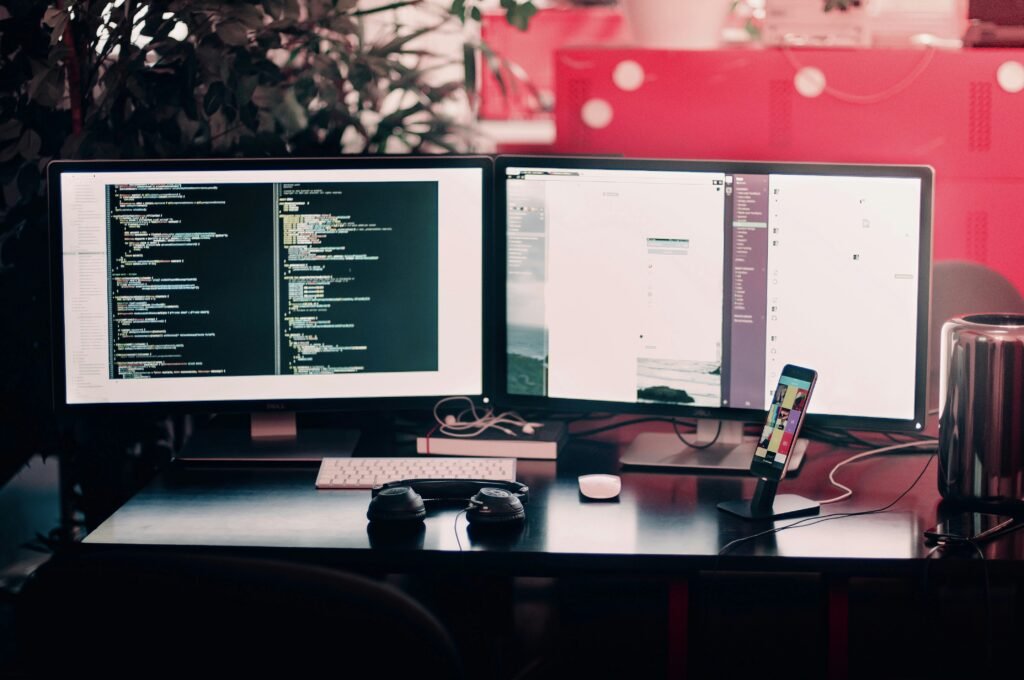
What is a Test Website?
A test website is a specialized web environment designed for experimentation and development purposes. Its primary function is to provide a safe space where web developers and designers can test new features, debug issues, and experiment with user interfaces without impacting the live website. This controlled setting ensures that any changes or updates can be thoroughly vetted before being deployed to the public-facing site.
Test websites serve multiple purposes. One of the most common uses is debugging, where developers can identify and fix code errors that could otherwise disrupt the live site. Feature testing is another critical application, allowing teams to introduce and fine-tune new functionalities. Additionally, test websites are invaluable for conducting user interface experiments, enabling designers to gauge the effectiveness of design changes in a risk-free environment.
Several scenarios highlight the critical role of test websites. In web development projects, a test website allows for iterative development and continuous integration, ensuring that each new addition is compatible with existing functionalities. During software updates, it provides a platform for verifying that updates do not introduce new bugs or issues. Similarly, for new feature rollouts, a test website offers a sandbox to refine and perfect features before they go live, mitigating the risk of potential disruptions.
Common terms associated with test websites include staging sites, development sites, and sandbox environments. A staging site closely mirrors the live site and is used primarily for final testing before deployment. Development sites are more focused on the early phases of project development, often containing unfinished or experimental features. Sandbox environments serve as secure spaces where developers can play around with code and design without any real-world consequences.
Understanding the importance and functionality of test websites is crucial for anyone involved in web development. These environments not only enhance the quality and reliability of web applications but also streamline the development process, ensuring a smoother transition from concept to live deployment.
Key Features and Best Practices for Setting Up a Test Website
Establishing a test website is crucial for developers to experiment, diagnose issues, and implement new features without impacting the live environment. To achieve accurate testing results, it is imperative to replicate the live environment as closely as possible. This includes mirroring server settings, databases, and software configurations. By doing so, developers can identify and resolve potential issues that may arise in the production environment.
Version control systems, such as Git, play a pivotal role in managing changes and fostering collaboration among developers. These systems track modifications, enable rollbacks, and facilitate team collaboration, ensuring that everyone is up-to-date with the latest changes. Utilizing branches in Git allows for isolated development and testing, making it easier to integrate and test new features without disrupting the main codebase.
Data protection and privacy are paramount when setting up a test website. It is essential to use anonymized or dummy data to prevent breaches and safeguard sensitive information. Developers should avoid using real user data in testing environments to mitigate the risk of data leaks. Additionally, maintaining strict access controls and employing encryption can further enhance data security.
Several tools and platforms are commonly used to set up test websites. Local development environments, such as XAMPP and WAMP, provide a comprehensive suite of tools for developers to create and test websites locally. Containerization technologies, such as Docker, offer a lightweight and portable solution for replicating the live environment. Cloud-based testing services provide scalable and flexible options, allowing for extensive testing across different configurations and devices.
Maintaining a test website requires adherence to best practices to ensure its reliability. Regular updates of software and dependencies are essential to keep the environment secure and functional. Implementing a robust backup strategy can prevent data loss and facilitate quick recovery in case of issues. Continuous monitoring of the test site helps identify and address problems promptly, ensuring it remains an effective testing ground.